Since joining MonsterMonday.com I have been playing with different ideas and illustrations for it. This week I posted a shrunken head illustration I did and have decided to post about the process of creating it.
First I made a rough sketch of what I wanted and scanned it in for use as a template. It is a bit off balance and lopsided but it works for what I need.
I opened up Adobe Illustrator (AI), placed the image in as a background layer and reduced its transparency so it wouldn’t compete with the other lines I was going to draw. I started with a circle for the head and an oval for the mouth. I then shaded them to give them some dimension. Next I made one of the eyes and gave it a gradient fill and duplicated it to create the other eye.
I then moved on to the stitching. I made a vertical rectangle with rounded corners, gave it a gradient fill and copied it multiple times. After copying it, I placed it and rotated it a bit here and a bit there as I placed each stitch on the mouth and eyes. Once they were in place I made a black circle and placed them behind where the thread would have entered into and out of the head.
Next came the ears. I hid the head so I could see the sketch and drew a vector path around one of the ears. I went in and tweaked the points to give it the curve I wanted and changed the line to a path. I created the bone and made it look like it was going through the ear, grouped the lot and copied and pasted it. After pasting it I flipped one vertically and placed it in the approximate position of where the ear would be. I revealed the head and eyes and positioned the ears where I thought they looked best. I had a nice little bald shrunken head.
It needed hair so I again hid the head and created a vector path of half the hair, tweaked it, copied and flipped. I than added the leather tie at the top using the stitching I had created earlier along with duplicating and enlarging the bone that was in the ear.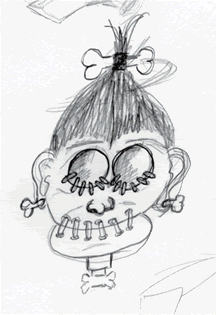
I tweaked the whole thing some more until I liked it and added a background with a texture from Von Glitschka's Old World Textures.
Creating this way is fun and can actually be done fairly quickly as you really only need to create half the face, or one part and than duplicate it and use it again. Be sure to stop by MonsterMonday.com to check out some of the other creature creations.
Monday, September 29, 2008
Shrunken Head
Tuesday, September 2, 2008
Design Community
Design doesn’t happen in a vacuum but in a changing world where ideas are continually growing and expanding. As an independent designer you don’t always have people to bounce ideas off of or brainstorm with. You need to find a community you can tap into, to use, to gain ideas from, put ideas into. With the internet there are many places you can tap into and groups you can tap into.
The first online design community I joined was the HOW forums. Two years ago I went to the HOW Design Conference in Atlanta. It was incredible. Thousands of designers all in one place sharing ideas, the love of fonts, paper and printing. I met many designers and made a few key connections. These connections have inspired me and helped me to get my independent design company off the ground.
The second community I have joined is the Freelance Switch forums. I came across their podcast, Freelance Radio, a couple years ago and really appreciated the information they share on it. After listening to the podcast I checked out their site. They have tons of great information on it for designers and clients who want to understand the design industry.
The third community is Twitter. Yes, the social networking conversation. Twitter is one of the strangest communities but depending on who you follow and who follows you, you can learn all kinds of neat things. Many people who I follow share links to some very cool sites. Everyday someone shares something new or shares some of their work that inspires.
Forums and sites like these also help to inform non-designers about what designers do and the best practices when dealing with creatives. It also helps them to understand the back-end of design and the thought process involved in the creation of a product.
Because of these forums I have started to connect with other designers in my town and have started to build relationships with them to share ideas. Having a group of designers you can bounce ideas off of and collaborate with helps you stay up with the latest ideas,technologies and trends. It gives you design team, of sorts, that can help you get out of a rut or push your ideas to the next level.

